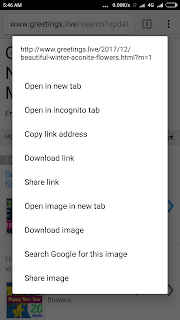Keep Smiling always - Share Happiness to all
Pages
- Home
- Greetings in all languages
- Search Greetings Live
- Good Morning
- Good Night Messages
- Diwali Wishes
- About
- Contact
- Good Evening
- Thank You
- Telugu Greetings
- Happy Birthday
- Love Greetings
- Fathers day Greetings
- Telugu Birthday Wishes
- Flower greetings
- Congratulations
- What's app Gif images
- Earth Day Greetings
- May Day Wishes
- Vesak Day (Buddha Purnima)
- Save Birds
- Ugadi Festival Greetings
- Hanuman Jayanti 2019
- Sorry Images
- Hindu Devotional Greetings
- Creative Greetings
- Holi Festival Greetings
- Happy Easter Gif Greetings
- Valentines Day Special
- International Woman's Day
- Evening Wishes
- Merry Christmas greetings
- How to download Images
- Love Greetings
- Sri Rama Navami
- Happy 2019 New Year
- Telugu Love Quotes
- Good Friday
- Save Forest
- world mothers day greetings images
- Buddha Purnima Images
- Ramadan Greetings
- Ramadan Hindi Images
- Ramadan images greetings celebrations
- Video Greetings
- Calendar
- Telugu birthday wishes images
Showing posts with label Q&A. Show all posts
Showing posts with label Q&A. Show all posts
Thursday, 14 December 2017
Happy New Year in white circle green BG
Labels:
Creative greetings,
English Greetings,
Green greetings,
Greetings,
Greetings on Forests,
greetings with green,
New year greetings,
New Year Wishes,
Professional greetings,
Q&A,
Smart greetings
Location:
United States
Wednesday, 13 December 2017
How to download New Year Images in smart phones using Google Chrome browser
Simple steps to download images in Android smartphones using Google Chrome
For example if I want to download images from www.greetings.live
- First Open website in Google chrome in you mobile. (if you don't have Google Chrome you can download it from Google play Store free of cost)
- Long press on image you want to download. ( in simple words keep holding your finger on image you want to download)
- A Dialogue box with different OPTIONS will appear.
- Click on download image option
- Browser asks conformation Download or cancel
- Click on Download
- Image download process will start..
- After completing image download, it will show a message with open option.
You can open image downloaded...
How to download New Year Images in smart phones using Google Chrome browser
Labels:
FAQ,
how to,
How to download images in smart phones,
Q&A
Location:
India
Subscribe to:
Comments (Atom)